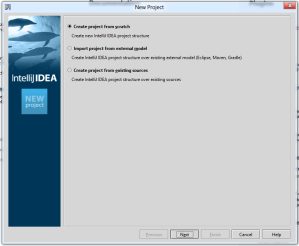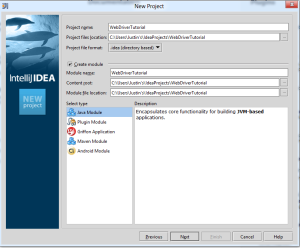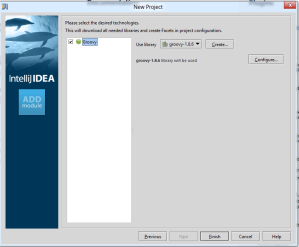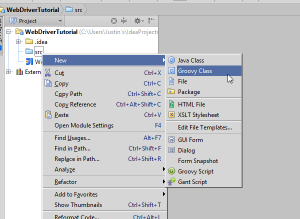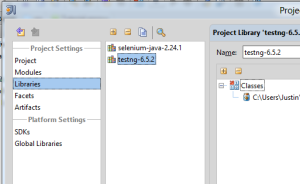Last week I ran into an issue passing a lazy dataprovider to a factory. The following is the issue I first ran into:
The issue I was having is that when I ran my class it ran X (# of .xml files) number of tests using the last value contained in the array.
class supplyData{
@DataProvider
public static Iterator<Object[]> loadStatePages(){
List<Object[]> allParsedXMLPages = new ArrayList<Object[]>()
int loadNextState = 0
//create array containing x "StatePage.xml"; where x = # of states
def allStatePages = getCityStatePages("State")
allStatePages.each {singleStatePage ->
def loadedStatePage = loadFile(singleStatePage)
//create array containing [0]STATENAME, [2]ABBREVNAME, [3]ARRAY CITYNAMES
def allStates = getStateContainer()
//load next state to load into currentState
def currentState = allStates[loadNextState]
def fullStateName = currentState[0].toString()
def abbrevState = currentState[1].toString()
//create allCities by remove the fullStateName and abbrevState from array
def allCities = currentState
allCities.remove(0)
allCities.remove(0)
def cityLink = ""
for (city in allCities) {
def cityHref = city.text().replaceAll(/\W+/, '-')
cityLink = cityLink +('<link>\n' +
'<title>'+ city + '</title>\n' +
'<linktext>' + city + '</linktext>\n' +
'<asserthref>/' + cityHref.toLowerCase() + '</asserthref>\n' +
'<asserttitle>' + city + ", " + fullStateName + '</asserttitle>\n' +
'</link>\n'
)
}
String bodyStatePage = loadedStatePage.getText()
++loadNextState
def parsedStatePage = parseString(bodyStatePage)
def completeStatePage = createFullXMLPage(bodyStatePage, parsedStatePage)
//add the parsed page to our ArrayList
allParsedXMLPages.add(completeStatePage as Object[])
}
return allParsedXMLPages.iterator()
}
}
public class CityTests{
static cityCurrentXML
public CityTests(newXML){
this.cityCurrentXML = newXML
}
@Factory (dataProviderClass=supplyData.class, dataProvider="loadCityPages")
public static Object[] getNextXML(cityCurrentXML){
return [new CityTests(cityCurrentXML)]
}
@BeforeClass
void openBrowser(){
startBrowser()
}
@Test (description="Check MetaTags for correct content")
public void MetaTags(){
def errors = testMetaTags(cityCurrentXML)
assertPageTest(errors, cityCurrentXML.PAGENAME.text())
}
@Test (description="Check Links for existance, clickability, and target")
public void Links(){
def errors = testLinks(cityCurrentXML)
assertPageTest(errors, cityCurrentXML.PAGENAME.text())
}
@Test (description="Check Text for existance and accuracy")
public void Text(){
def errors = testText(cityCurrentXML)
assertPageTest(errors, cityCurrentXML.PAGENAME.text())
}
@Test (description="Check Overlays for existance, links, and text")
public void Overlays(){
def errors = testOverlays(cityCurrentXML)
assertPageTest(errors, cityCurrentXML.PAGENAME.text())
}
@Test (description="Check Hovers for existance, links, and text")
public void Hovers(){
def errors = testHovers(cityCurrentXML)
assertPageTest(errors, cityCurrentXML.PAGENAME.text())
}
@Test (description="Check Inputs for existance, typeability, and target")
public void Inputs(){
def errors = testInputs(cityCurrentXML)
assertPageTest(errors, cityCurrentXML.PAGENAME.text())
}
@Test (description="Check Sliders for existance, links, and text")
public void Sliders(){
def errors = testSliders(cityCurrentXML)
assertPageTest(errors, cityCurrentXML.PAGENAME.text())
}
@Test (description="Check Images for existance and display")
public void Images(){
def errors = testImgLoaded(cityCurrentXML)
assertPageTest(errors, cityCurrentXML.PAGENAME.text())
}
@Test (description="Check AtlasTags for existance and value")
public void AtlasTags(){
def errors = testAtlas(cityCurrentXML)
assertPageTest(errors, cityCurrentXML.PAGENAME.text())
}
@AfterClass
void tearDown(){
driver.quit()
}
}
class supplyData{
@DataProvider
public static Object[][] loadStatePages(){
List<Object[]> allParsedXMLPages = new ArrayList<Object[]>()
int loadNextState = 0
//create array containing x "StatePage.xml"; where x = # of states
def allStatePages = getCityStatePages("State")
allStatePages.each {singleStatePage ->
def loadedStatePage = loadFile(singleStatePage)
//create array containing [0]STATENAME, [2]ABBREVNAME, [3]ARRAY CITYNAMES
def allStates = getStateContainer()
//load next state to load into currentState
def currentState = allStates[loadNextState]
def fullStateName = currentState[0].toString()
def abbrevState = currentState[1].toString()
//create allCities by remove the fullStateName and abbrevState from array
def allCities = currentState
allCities.remove(0)
allCities.remove(0)
def cityLink = ""
for (city in allCities) {
def cityHref = city.text().replaceAll(/\W+/, '-')
cityLink = cityLink +('<link>\n' +
'<title>'+ city + '</title>\n' +
'<linktext>' + city + '</linktext>\n' +
'<asserthref>/' + cityHref.toLowerCase() + '</asserthref>\n' +
'<asserttitle>' + city + ", " + fullStateName + '</asserttitle>\n' +
'</link>\n'
)
}
String bodyStatePage = loadedStatePage.getText()
++loadNextState
def parsedStatePage = parseString(bodyStatePage)
def completeStatePage = createFullXMLPage(bodyStatePage, parsedStatePage)
//add the parsed page to our ArrayList
allParsedXMLPages.add(completeStatePage as Object)
}
return allParsedXMLPages
}
}
public class CityTests{
private cityCurrentXML
public CityTests(newXML){
this.cityCurrentXML = newXML
}
@Factory (dataProviderClass=supplyData.class, dataProvider="loadCityPages")
public static Object[] getNextXML(cityCurrentXML){
return [new CityTests(cityCurrentXML)]
}
@BeforeClass
void openBrowser(){
startBrowser()
}
@Test (description="Check MetaTags for correct content")
public void MetaTags(){
def errors = testMetaTags(cityCurrentXML)
assertPageTest(errors, cityCurrentXML.PAGENAME.text())
}
@Test (description="Check Links for existance, clickability, and target")
public void Links(){
def errors = testLinks(cityCurrentXML)
assertPageTest(errors, cityCurrentXML.PAGENAME.text())
}
@Test (description="Check Text for existance and accuracy")
public void Text(){
def errors = testText(cityCurrentXML)
assertPageTest(errors, cityCurrentXML.PAGENAME.text())
}
@Test (description="Check Overlays for existance, links, and text")
public void Overlays(){
def errors = testOverlays(cityCurrentXML)
assertPageTest(errors, cityCurrentXML.PAGENAME.text())
}
@Test (description="Check Hovers for existance, links, and text")
public void Hovers(){
def errors = testHovers(cityCurrentXML)
assertPageTest(errors, cityCurrentXML.PAGENAME.text())
}
@Test (description="Check Inputs for existance, typeability, and target")
public void Inputs(){
def errors = testInputs(cityCurrentXML)
assertPageTest(errors, cityCurrentXML.PAGENAME.text())
}
@Test (description="Check Sliders for existance, links, and text")
public void Sliders(){
def errors = testSliders(cityCurrentXML)
assertPageTest(errors, cityCurrentXML.PAGENAME.text())
}
@Test (description="Check Images for existance and display")
public void Images(){
def errors = testImgLoaded(cityCurrentXML)
assertPageTest(errors, cityCurrentXML.PAGENAME.text())
}
@Test (description="Check AtlasTags for existance and value")
public void AtlasTags(){
def errors = testAtlas(cityCurrentXML)
assertPageTest(errors, cityCurrentXML.PAGENAME.text())
}
@AfterClass
void tearDown(){
driver.quit()
}
}